Lösungen
Bleiben Sie online geschützt. Nutzen Sie Ihren bevorzugten VPN-Anbieter.
In Kürze verfügbar. Sichern Sie Ihr Netzwerk.
Produkte
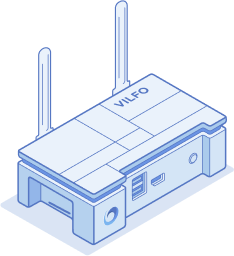
Leistungsstarke Hardware, die den VPN-Traffic mit bis zu 1 Gbit/s verschlüsselt.

Installieren Sie Vilfo OS auf Ihrem eigenen Router/Ihrer eigenen Hardware.
Warum Vilfo?
Nutzen Sie einen der 24 integrierten VPN-Anbieter
Steuern Sie, welcher Datenverkehr über die VPN-Verbindungen übermittelt wird
Bleiben Sie am Laufenden, was in Ihrem Netzwerk geschieht
Streamen Sie Inhalte von überall - ganz egal, wo Sie sind.
Keine Konflikte mehr um Schlafenszeiten oder das Abendessen.
Die Vilfo-Erweiterung macht Ihnen das Leben leichter
Rundum geschützt & ein optimales Spielerlebnis
Roadmap für zukünftige Verbesserungen checken.
Roadmap
Wir bei Vilfo glauben an Transparenz. Nachfolgend finden Sie unsere Roadmap, die sowohl aus dem abgeschlossenen als auch aus dem aktuellen Sprint besteht. Wir zeigen die Roadmap, um klar zu zeigen, wohin wir Vilfo bringen wollen - und wo wir gerade mit der Entwicklung sind.
Die Roadmap basiert in Echtzeit auf unserem Gitlab-Repository. Wir arbeiten nach der Scrum-Methode mit Sprints. Die kommende Version ist Noch zu bestimmen . Nachdem eine Aufgabe von einem Entwickler abgeschlossen wurde, muss sie zwei zusätzliche Phasen durchlaufen: Codeüberprüfung und dann Überprüfung. Ein separater Entwickler überprüft den Code während der Codeüberprüfung und stellt sicher, dass er gemäß unseren Anforderungen geschrieben wurde.
Nachdem die Aufgabe die Codeüberprüfung bestanden hat, wird sie zur Überprüfung weitergeleitet, wo ein Produktmanager diese testet und sicherstellt, dass sie gemäß den Spezifikationen funktioniert. Dann und nur dann markieren wir diesen Schritt als abgeschlossen, was bedeutet, dass der Code im nächsten Software-Update enthalten sein wird. Sobald wir alle Aufgaben in einem Sprint erledigt haben, werden sie unten angezeigt.
Veröffentlichte Versionen
v1.3.0
- Add WireGuard as supported VPN protocol
- Fix bug reaching Settings -> General when there was no internet connection
- Fix bug changing WAN protocol if WAN cable is unplugged
- Fix bug adding multiple port forwards in a row for the same device
- Add support to enable/disable port forwards
- Enforce subscription capabilities
- Add support for EFI
- Add support for serial
- Add support for additional WiFi cards
- Add support for all Protectli hardwares
- Remove external stylesheets
v1.2.0
- Set WPA2-PSK as a default encryption, and detect country automatically for WiFi during setup
- Remove Google Analytics
- Re-design General settings, Network and System pages
- Add ability to schedule reboots
- Add ability to specify when the WiFi should be disabled
- Adjust setup flow when installing Vilfo OS on third-party hardware
- Add ability to check some diagnostics items and send diagnostics during the initial Vilfo setup
- Add ability to download diagnostics
- Fix an issue with ZoogVPN when users were not able to connect to some regions
- Fix bug with External IPv4 and Manufacturer that disappear on a device's details page
- Correct First seen and Last seen parameters on a device's details page
- Update MAC vendors database to provide more accurate results
- USB installer: fix bug with incorrect installation path
- Updated OpenWrt to 21.02.2
v1.1.5
- Adjustments to enable Vilfo to be installed on other hardware
- Devices are sorted in lists in alphabetical order
- Resolved bug with devices receiving VILFO as name
- Improved drop-downs containing device names to make them searchable
- Resolved miscellaneous bugs
v1.1.4
- Improved speed for VPN connections
- Resolved bug so it's possible to access UI when WAN access is enabled
- Resolved bug with uptime field on device details page.
- Resolved bug with counter for Vilfo's VPN server
v1.1.3
Patch for OVPNbox users to resolve issue with wifi being inaccessible.
v1.1.2
This release resolves several issues reported from v1.1.0.
- Added redis dump to Diagnostics
- Added support for OpenVPN configurations that have port parameter separated from hostname
- Resolved bug that caused port forwarding page not to load when 100+ devices are used
- Resolved bug so WAN access can be disabled
- Resolved bug that could cause an IP leak after reboot
- Resolved bug that caused bandwidth statistics to not work correctly
- Resolved bug that some users experienced with constant reconnects
- Improved Devices page to properly hand 100+ devices
- Improved wifi stability
- Improved throughput for VPN connections. Additional improvements coming in v1.1.3
- Updated underlying operating system to OpenWrt 21.02
v1.1.1
This release is aimed towards patching some issues reported from v1.1.0.
- Resolved a bug that diagnostics at some times failed to be sent
- Resolved a bug that could lead to an IP leak if WAN dropped
- Resolved a front-end bug when reconnecting a group
- Adjusted VPN configurations downloaded for the Vilfo VPN server so Android phones didn't throw errors.
- Resolved a bug with custom providers when migrating from 1.0.14
- Added OpenVPN icon in the browser extension if device is using a Custom VPN Provider
- Allow "Access Vilfo on WAN" even if WAN has a NAT'd IP address
- Improved stability in browser extensions
- Resolved a grub issue causing a few units to not boot automatically after a reboot
v1.1.0
This is a major update, going from LEDE as the underlying operating system to OpenWrt. We've done over 1250 commits of changes to adjust Vilfo.
An open beta has been taking place for the last two months. If you want to participate, change the update channel of your unit to Beta on the General tab. If no major issues are reported, v1.1.0 will be released on May 10th, 2021.
Besides adjusting Vilfo to the underlying changes, the following features/improvements have been made:
- The killswitch is now enabled the second a connection attempt is made, instead of after a VPN connection has been established
- The internet connection for all devices is blocked on boot before any potential VPN connections have been established
- Ability to switch a VPN connection for a group without first having to disconnect
- Ability to discover devices with static IP addresses in the network
- Ability to connect groups without any devices to VPN servers
- Allow editing of parental control rules
- New layout for the parental control page
- Resolved bug that caused issues submitting diagnostics if Vilfo had been powered on for a long time.
- Ability to perform backups again
- Improved load times when over 100 devices are in a network
- Various bug fixes related to statistics intervals
- API token no longer gets invalidated on new logins
- Added custom messages for some VPN providers explaining which credentials should be used
- Improved setup flow
- Drastically reduced file writes to SSD
- Bypass can now handle IDN domains
- Allow various date formatting options
- Added possibility to connect a group without any devices to a VPN server
- Improved formatting when viewed on mobile devices
- Additional input checks regarding IP and ports when bypassing
- A total rewrite of Firefox & Chrome extensions (will not work until v1.1.0 is released publicly)
- Several bug fixes & improved error handling
v1.0.14
- New: added support for PPPoE
- New: added a “?” icon in multiple parts of the interface that explains functionality
- New: include ipset information when submitting diagnostics
- New: control how long Vilfo should attempt to connect to a VPN server prior to aborting. Setting is added on OpenVPN settings page
- New: redesigned VPN providers page that lists all the regions for VPN providers that have been integrated
- Bug fix: bandwidth measurement works properly for devices that have connected to the Vilfo VPN server
- Bug fix: fixed so it’s possible to change encryption cipher on the Vilfo VPN server
- Bug fix: align labels on modal that is displayed for editing device information
- Bug fix: added support for “auth-token” as an OpenVPN setting
- Improvement: let LUCI be enabled during setup
- Improvement: redesign dropdown menu for regions to make countries more apparent
- Improvement: add flag icon to region tag on Devices page
- Improvement: merged status and uptime columns on Devices page for clarity
- Improvement: remove offline interfaces on the System page for clarity
- Improvement: several internal improvements regarding testing procedures and CI
v1.0.12/1.0.13
Note: We released 1.0.12 but noticed an issue that can happen when updating from 1.0.10.
As a result, we removed 1.0.12. However, to make sure the users who updated to the earlier version also get these bugfixes, we're re-releasing it as 1.0.13.
- New: integrated VPN server functionality in Vilfo so you can connect to your network from anywhere in the world. Read documentation.
- New: create additional users in Vilfo. Read documentation.
- New: integrated notification for when users connect to the Vilfo VPN server
- New: integrated notification for when users disconnect to the Vilfo VPN server
- New: see connections by VPN users in Device's history log
- New: link version number in upper right corner to the development roadmap
- New: link logo in sidebar to vilfo.com
- New: added functionality to Remove all devices in the group Unsorted devices directly on Devices page
- New: allow editing of ports
- New: added an event for devices if their IP addresses are changed
- New: include VPN server log when sending diagnostics
- Bug fix: fixed calculation errors for bandwidth graphs on Statistics
- Bug fix: fixed so diagnostics can be sent even if certain files are very big
- Bug fix: removed javascript direct and thus added possibility to open Device pages in new tabs
- Bug fix: rephrased connection message during setup
- Improvement: display the last time a device was seen on Devices by hovering on Offline text
- Improvement: renamed Device History to History on Device page
- Improvement: added consistent spacing for group headers
- Improvement: if a VPN provider only has one region it'll be the preselected option when connecting
- Improvement: removed "IPv4" text before displaying IPv4 addresses on Devices
- Improvement: removed the Remove device button on Devices page to improve readability
- Improvement: moved the Remove group button on Devices page to the Edit modal to improve readability
- Improvement: offload vilfo.com by randomizing VPN provider update time by 15 minutes
- Improvement: don't display accumulated bandwidth in graphs on Statistics.
- Improvement: on the Dashboard, ignore Unknown when displaying top manufacturers
- Improvement: added an icon across multiple pages to make it easier to understand which device represents the unit you're currently using
- Improvement: added icon to Copy the entire OpenVPN log when viewing a connection log
- Improvement: added icon to Copy the entire OpenVPN configuration file
- Improvement: if connection to a VPN provider fails, a button will appear to display the OpenVPN log as well as the OpenVPN configuration file
v1.0.11
- New: integrated PrivateVPN as a VPN provider
- Bug fix: sort realtime graphs on Dashboard by group name
- Bug fix: added bypass icon on Device page in case the device is bypassed
- Bug fix: time picker on Parental control did not use 24H format correctly
- Bug fix: handle OpenVPN configuration files that use tls-crypt
- Bug fix: the active indicator on Parental control did not work properly
- Bug fix: fixed issues with sending diagnostics
- Improvement: extended our disk image test suite drastically
- Improvement: extended our UI test suite drastically
- Improvement: reject bypass rules that contain internal IP addresses
- Improvement: minimize debug output to install.log
- Improvement: rephrased the killswitch description on the OpenVPN page
v1.0.10
This is a small hotfix to correct two main bugs:
- Updating from serial based versioning to 1.0.1 and then to 1.0.9 caused fatal errors
- Bug during setup for v1.0.9 in case users went back to the license code step
v1.0.9
- New: added firmware upgrade step during setup
- New: display a device's external IPv4 on the Device page
- New: include additional information when sending diagnostics (iptables, ip route, ip addr, dnsmasq configs & nginx log)
- New: display acquired IP & DNS addresses from ISP on Network in case WAN settings are set to DHCP
- Bug fix: couldn't change admin password on General
- Bug fix: removed requirement of supplying a MAC address when setting up static IP address on WAN
- Bug fix: prevent rate limiting hiccups to vilfo.com
- Bug fix: extended timelimit for Ubus file requests
- Bug fix: VPN protection could stop working after removing device bypass rules
- Bug fix: incorrect datetime was displayed on System
- Bug fix: remove bypass for subdomains as well when removing bypass for the domain
- Improvement: bypass of Netflix & youtube works properly with extension v0.4.7
- Improvement: hardened firewall rules on tun interfaces
- Improvement: improved content on Extension
- Improvement: start pinging regions immediately when enabling a provider on VPN Providers
- Improvement: added internet validation during setup when changing WAN settings
- Improvement: fixed inconsistency issues with footer during setup
- Improvement: fixed grammar and inconsistency issues on Bypass
- Improvement: fixed left-align styling on Device page for large screens
- Improvement: clarified copy on VPN Providers when no providers had been activated
- Improvement: added a 15 minute randomization period for automatic updates to ensure all Vilfo units don't update at the exact same time
v1.0.8
- New: integrated Borderless VPN as a VPN provider
- Bug fix: display interface bandwidth statistics correctly on System
- Bug fix: correctly verify VPN provider credentials during setup
- Bug fix: added missing firewall rules for vilfo6-9 interfaces
- Bug fix: couldn't backup Vilfo
- Bug fix: couldn't remove port forwards that are tcp+udp
- Bug fix: browser extension couldn't recognize unique Vilfos properly
- Bug fix: couldn't remove bypass rules that contain multiple ports
- Bug fix: couldn't disable wireless during setup
- Bug fix: couldn't remove groups that contained devices
- Improvement: expanded our internal test suite
- Improvement: added cache to browser extension API to decrease resource usage
- Improvement: added rate limiting for the browser extension API
v1.0.7
- New: click on the power button three times within five seconds to reset Vilfo to factory defaults
- New: redesigned Devices page to make it airier and pruned
- New: added verification of VPN provider credentials during setup
- New: Vilfo will connect the group "Unsorted devices" automatically during initial setup
- New: added "Choose best region automatically" when connecting to a VPN provider on Devices. Vilfo will connect to the region that has the lowest latency for you
- New: it is now possible to move devices between groups directly
- New: added option to override the MAC addresses on WAN and LAN interfaces
- Bug fix: fixed issue that prevented certain users from seeing any devices in Vilfo UI
- Bug fix: increased timeout for certain requests
- Bug fix: the chart containing Online/Offline devices on the Dashboard no longer jump around when hovering on it with the mouse
- Bug fix: "Device last seen" now correctly shows the time a device was last connected to the network
- Bug fix: improved IP validation logic to not allow IP addresses that ends with 0 (eg. 192.168.0.0)
- Bug fix: redirect user to login screen if API requests fail due to unauthenticated requests
- Improvement: when viewing the login page, the cursor will now automatically focus on the username field
- Improvement: regions are now sorted alphabetically according to country codes and not based on city names. This change makes it far easier to find all regions within a specific country
- Improvement: added a button on General for copying the API access token
- Improvement: Network tab now contains wireless health checks
- Improvement: removed CPU load display on Dashboard, but also improved the way it's calculated and displayed on Statistics
- Improvement: renamed "E-mail" notification channel to "Email" for consistency
- Improvement: changed "Load %" to "Usage %" for the memory graph on Statistics
- Improvement: add/remove multiple DNS servers at once without having to reload the Network page
- Improvement: removed third party websites for IP address & MAC vendor lookup in case vilfo.com is down. If vilfo.com is down, an error message will be displayed instead
v1.0.6
This release is a hotfix for v1.0.5 that introduced bugs for some users.
- Bug fix: improve parsing of devices. For some users, all devices disappeared.
- Bug fix: handle pings to vpn gateways correctly
- Bug fix: clean up redundant dns entries
v1.0.5
- New: added a footer during setup to allow switching of configuration options
- New: added Websecuritas as a VPN provider
- New: added Extension as a tab in the sidebar menu.
- Bug fix: fixed issue preventing parental control rules to be removed
- Bug fix: improved real time flow when removing devices from groups
- Bug fix: fixed vulnerability related to browser extension. Added oauth authentication for all browser extension API requests
- Bug fix: bypassing several ports at once could crash Vilfo.
- Improvement: complete rewrite of Vilfos internal communication with the underlying OS
v1.0.4
- New: hide wireless password by default on Network
- New: an icon will be displayed in the menu when there's an update available
- New: possibility to change between DHCP/static IP configuration for WAN on Network
- Bug fix: fixed eye icon on VPN provider page when hiding/showing VPN provider password
- Bug fix: improved formatting on General
- Bug fix: it is no longer possible to delete a group that is connected to a VPN server
- Bug fix: before syncing regions from pre-integrated providers, make sure they're not currently used to prevent issues
- Bug fix: chart on Dashboard showing the ping to VPN servers has been fixed and will now present correct information
- Bug fix: fixed issues sending diagnostics
- Bug fix: fixed issues when a VPN server assigns a Public IPv4 in the same subnet as the VPN server IP address
- Bug fix: allow smaller subnet masks during static IP assignment (during the initial setup and on Network)
- Bug fix: changing time format on General will now make that setting persistent across the entire Vilfo UI
- Bug fix: do proper clean up of tun interfaces if Vilfo shuts down unexpectedly
- Improvement: removed browser notifications as it didn't provide a lot of value
v1.0.3
- New: integrated ProtonVPN as a VPN provider
- New: allow multiple port forwards with the same port (for devices in different groups)
- New: allow 10 simultaneous VPN connections instead of the previous 6
- New: on Devices you can now click on the region button for a connected group to see the generated OpenVPN configuration file
- New: it's now possible to simultaneously connect multiple groups
- New: updated icons to Font Awesome 5 Pro
- New: when requesting a password reset, the admin username will be included in the reset email
- Bug fix: NordVPN integration fixed
- Bug fix: remove OpenVPN configuration files when a VPN provider is removed
- Bug fix: remove unused debug API that didn't require authentication (Thanks Mullvad for reporting this)
- Bug fix: ensure all static leases have required vilfo variables so devices don't "disappear" from Devices page
- Bug fix: return an error message if a connection is attempted but 10 groups are already connected
- Bug fix: sort groups by name in ascending order on Devices page
- Bug fix: added support so computers connected to Vilfo can connect to PPTP servers
- Improvement: wait three seconds after successful upgrade on System page before redirect to ensure a smooth transition
- Improvement: rephrase "Provide login details for your provider" in setup to "Provide login details for
<the selected VPN provider>" - Improvement: custom configuration uploader has become more responsive and works a lot better
Known issues
- Latency graph on Dashboard doesn't work correctly
- Routing issues if a VPN server assigns a Public IPv4 address to Vilfo that's in the same subnet as the VPN server IP address
v1.0.2
- New: DNS queries will be sent over tun interfaces
- New: devices in groups that are connected to VPN servers will use the DNS servers that the VPN server pushes
- New: allow static IPv4 & IPv6 assignment during setup if no IP is given by DHCP from the internet service provider
- New: add the possibility to opt-out of Google Analytics and Intercom on General
- New: add possibility to factory reset by executing reset.sh in CLI
- Bug fix: refactor internet connection check to ensure that people in China get valid results
- Bug fix: allow duplication of OpenVPN parameters in configuration files
- Bug fix: fix timezone issue when city name contains a space (Hong Kong, Los Angeles, New York etc)
- Bug fix: factory reset will set 192.168.0.1/16 again instead of 192.168.1.1/24
- Improvement: On Devices, link the label of pre-integrated VPN providers to their website
- Improvement: force DHCP lease in Vilfo, even if another DHCP server exists in the network
- Improvement: include Intercom during setup to be able to assist if issues arise
Known issues
- There are some issues connecting to NordVPN regions due to their servers using inconsistent configuration options. We'll fix it in the next release.
- Custom configuration uploader isn't responsive when uploading several configs at the same time. It will be fixed in the next release together with other improvements related to custom providers.
v1.0.1
Includes some bug fixes related to importing various OpenVPN configuration files from VPN providers with a different config format.
- New: integrated SaferVPN as a VPN provider
- New: integrated ExpressVPN as a VPN provider
- New: integrated ibVPN as a VPN provider
- New: integrated Proxy.sh as a VPN provider
- New: integrated SwitchVPN as a VPN provider
- New: when sending diagnostics, OpenVPN logs will also be included
- New: include redis in image
- New: changed versioning scheme from (YYYYMMDD-BUILDNUMBER) to semantic versioning (v1.0.1)
- New: introduced a beta channel, allowing people to receive beta updates prior to stable releases. Beta updates can be activated on General
- Bug fix: display port bypass rules properly on Bypass page
- Bug fix: changed type of email in setup from text to email
- Bug fix: allow custom providers to have and inline
- Bug fix: improve parsing of configuration files for custom providers
- Improvement: migrated cache from filesystem to redis
- Improvement: after Vilfo boots, a check to ensure that wireless is working properly will be conducted. An attempt to auto fix issues is executed as well
- Improvement: add resolv-retry infinite to generated OpenVPN configs
- Improvement: separated update settings on General to its own box
v1.0.0
- Reports to Sentry will only be sent if the Internet connection is up
- Added DNS forwardings over tun interfaces
- Use Redis as cache driver